Software
The 'lite' distribution requires you manually register the receiver driver DLL by using the 'regsvr32 ReceiverCtl.dll'. You may also have to download some common generic Microsoft such as MsComm32.ocx and MsWinSck.ocx.
Donations are welcome ...
Details
It allows to:
- Display and save all the channel messages,
- Display the JOIN/QUIT commands,
- Display and store the frequencies find in the messages,
- Link one receiver to each channel,
- Send the last found frequency to receiver linked to that channel,
- Send message text selected mode or frequency to receiver using just one double click,
- Send text messages to the channel or to any current user,
- Open an URL in your default navigator with just a double click,
- Send current receiver frequency and mode to the channel or to any current user,
- Keep an history buffer with the last 8 messages send,
- One or more instances to be run with their own parameters.
This application has been written in Visual Basic language using the RxControl dedicated receiver driver DLL.
Usage
Pictures
| Using IRCMon2 | Using IRCMon2 |
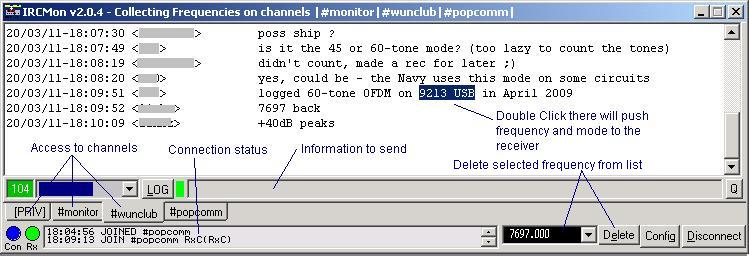 |
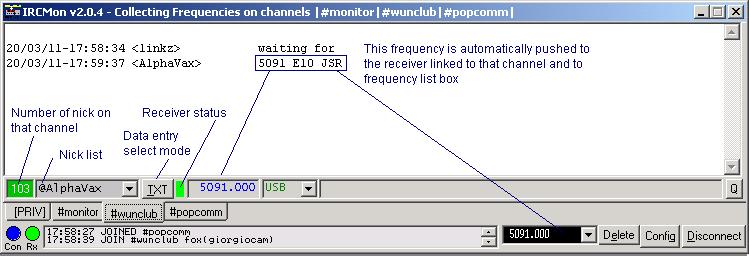 |
| With no receivers | With receivers |
 |
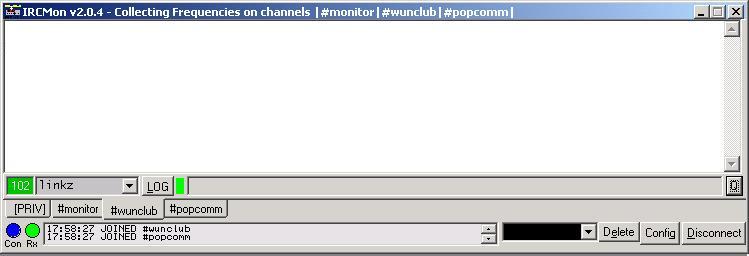 |
| Selecting receivers | |
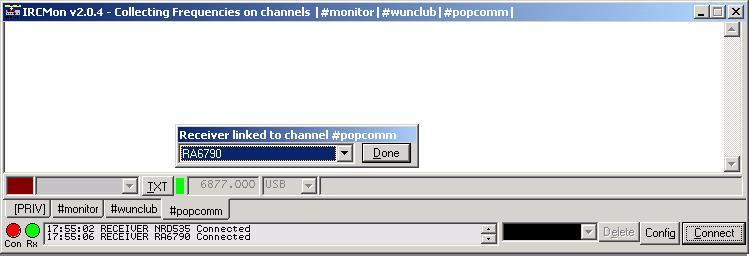 | |
| Configuration | |
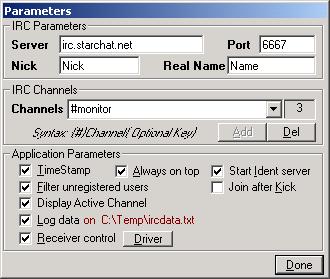 |
Last revision: 2011/04/10