Software
The 'lite' distribution requires you manually register the frequency and receiver driver DLLs by using the 'regsvr32 ReceiverCtl.dll' and 'regsvr32 FrequencyCtl.dll' line commands. You may also have to download some common generic Microsoft components such as MsComm32.ocx and MsWinSck.ocx.
Donations are welcome ...
Details
It allows to:
- Connect through any local serial port (COM1 to COM12) or through TCP/IP to RS232 connection,
- Drive the main receivers commands: frequency, mode, filters, agc, noise blanker and attenuator,
- Display in real time any receiver setting modification,
- Display the current frequency bandplan,
- Display wellknown frequency identifications,
- Automatically selects the appropriate filter bandwith and detection mode,
- Set current frequency from any number pasted in the clipboard,
- Save and Reload frequencies from a database file - and many other functions I will let you discover ...
This application has been written in Visual Basic language.
The package contains two Active/X components:
- The 'FrequencyCtl.dll' Active/X contains the frequency identification core functions.
- The 'ReceiverCtl.dll' Active/X acts as a generic wrapper for the dedicated receiver control commands.
Usage
Here is the related Help file
This application has been designed to be as easy to use as possible with the smallest screen footprint.
Here are some explanations on the various display area.
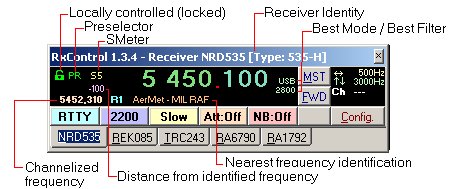 |
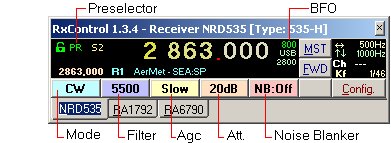 |
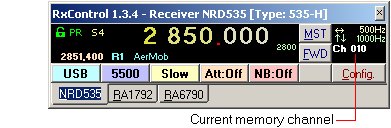 |
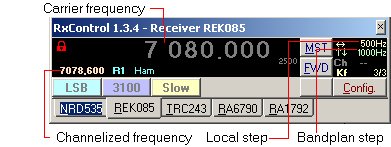 |
That way no time is lost by using the mouse device.
Pictures
| Controling an HF2050 | Controling a NRD535 |
 | 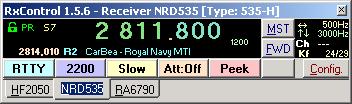 |
| Monitoring a RA6790 | |
 | |
| NRD535 memory dump | Frequency groups selection |
 | 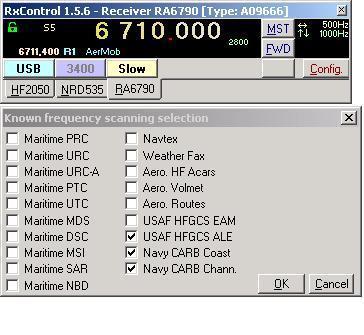 |
Last revision: 2013/05/09