Software
Donations are welcome ...
Details
It also offers a graphical 'channel grouping' editor.
User can:
- selects channels for a given group,
- renames labels for each group,
- changes Time base allocation,
- changes input radix choice,
- changes display radix choice,
- changes signal polarity.
Acquisition memory can now be saved and reloaded.
Timing diagram can be displayed and printed.
Data communication uses the GPIB bus interface aka 1200C02 Comm Pack.
A GPIB card and the GPIB National Instrument drivers are required on the control system.
Usage
The 'Tek124x.exe' can be launch with the '-clean' line parameter to clean the registry related keys and values.
The following key sequences can be used under the 'timing diagram view':
- Arrows to move inside view, SHIFT and CTRL keys can be used to move between pages,
- HOME and END to move to fist and last sample,
- CTRL-P to print current view,
- SPACE to set/unset a dédicated cursor,
- Z to reset cursor value,
- G and S to switch between Group or Signal naming,
- Right mouse click over a name to move signal line.
Pictures
| Tek-124x Application main screen | Setting the unit HPIB parameter |
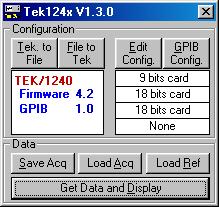
| 
|
| Tek-124x channel grouping screen |
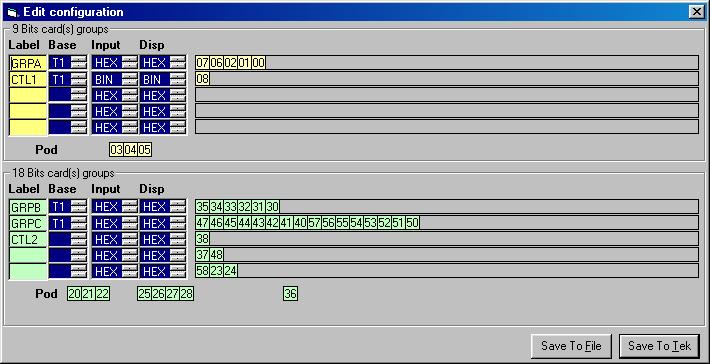
|
| Tek-124x timing diagram screen |
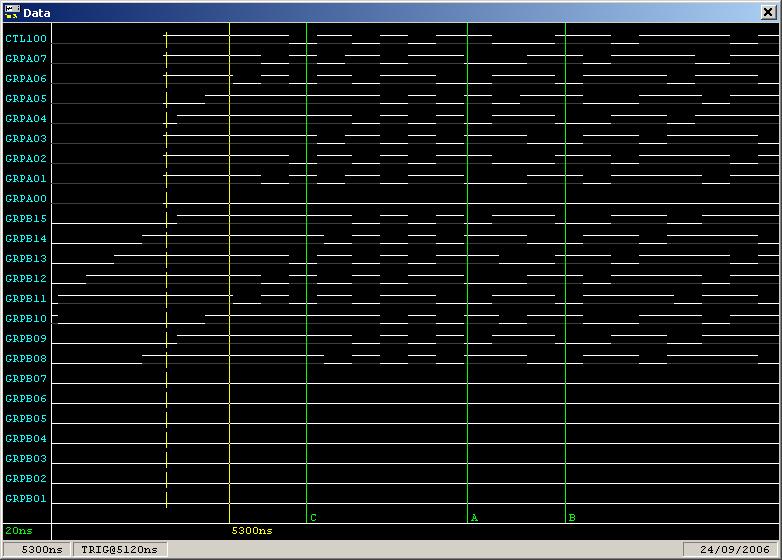
|
Additional Notes
Further releases may include new functionnality such as binary/hexa. data view.
Last revision: 2006/09/24